
We've compiled our top 5 mobile apps for editing your photos and getting them print-and-post-ready! Any of them would be great for basic photo edits and would serve you well. These are our staff’s overall thoughts while using each of them. With that in mind, let’s get into it!
Tezza
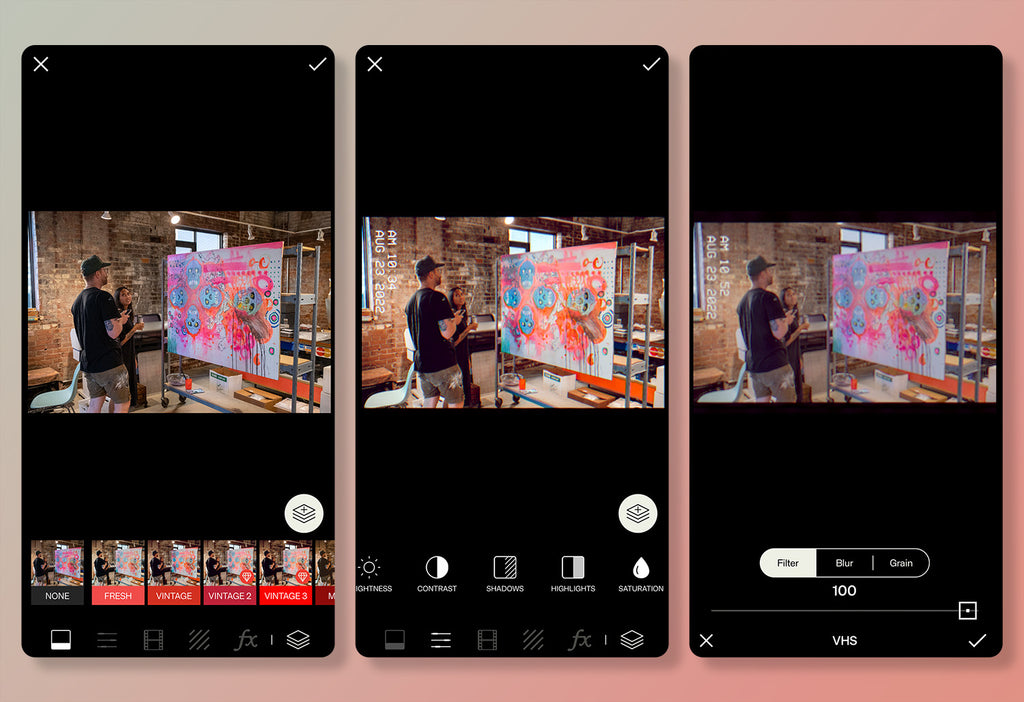
Tezza is for those of you who have a keen eye for current trends. Their preset filters are subtle for anyone who believes strongly that less is more and their vintage filters are, in our opinion, the best of all the apps listed here. You can also copy and apply your edits onto photos in bulk which is a huge time saver. Tezza is mostly free but requires a subscription for access to their premium content (like extra filters for example). Tezza can also be used to edit the colour in your videos.
Polarr

Pollar updates their app daily with a “Daily Aesthetic” based on users' favourite and most used edits and filters. You have the ability to save your favourite edits as presets and share them with your fellow Pollar friends. If you have a desired aesthetic but aren’t sure where to start, fear not! You can also search for keywords like “cyberspace” or “life core” or for accounts of people who’s vibe you want to emulate.
PREQUEL

Prequel is super user-friendly. Their mobile interface is familiar and not totally dissimilar to the look and feel of editing your videos on Instagram. Just like Picsart, you can compose multiple photos together to achieve the layout of your dreams. Prequel can also be used for video editing which is a great bonus, no separate app downloading necessary! They also have their own advanced AI filters you can use to give your media extra pizazz as needed.
Picsart

With Picsart you can use multiple images as well as make fun photo cutouts to create your ideal layout. There are also tools that work for photo editing as well as creating your own art, which is great for use on your iPad! On the app, you’re also able to see what edits other folks have done and apply them directly to your creation.
Snapseed

The easiest to use of this list. It includes all the features mentioned in the other apps and also has a great healing tool to touch up your photos. We also can’t forget to mention this one is completely free!
Like we said, any of these apps will definitely get you what you need, it's just a matter of preference. Do you need something quick and user-friendly? Something with a little more special sauce? Whatever you decide, we're always here for you when you're ready to Create Your Own custom GelaSkins.

